A very crucial function in OMSI 2 is so near-impossible to get to without the know how (or previously having OMSI 1 and just knowing how to get to it).
Step one: Open up steam, and right click OMSI 2 in the library to bring up the menu.

Step two: select “properties” and when the secondary window comes up, select the “Local Files” tab. You can kinda guess the next step

Yeah, select browse local files, find “OMSI.exe” in the folder that comes up and create a shortcut of it.
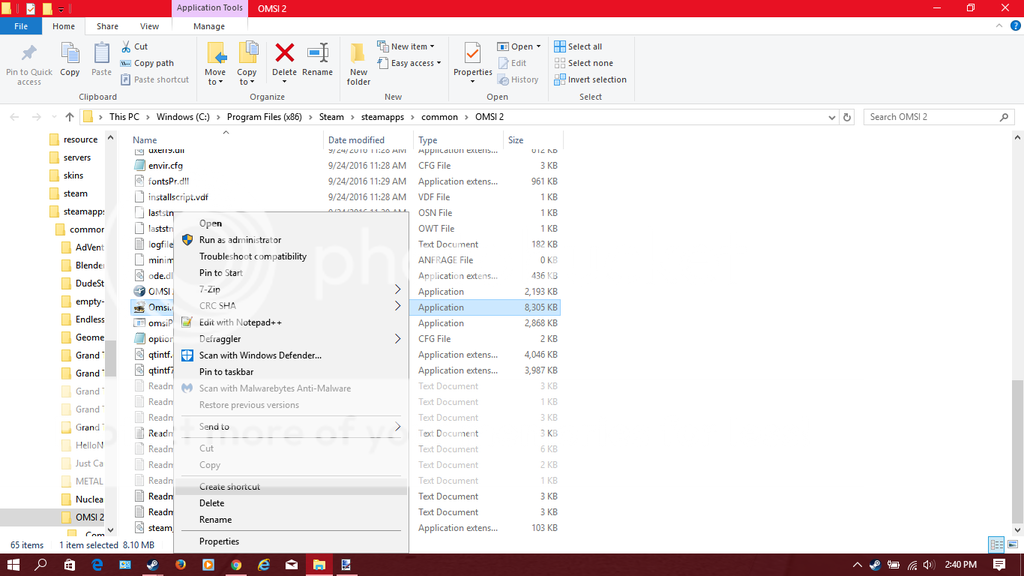
Right-click the label and then under targer, add [space]-editor at the end

You can rename the actual shortcut file and put it wherever after you’re done this step, and it will forever work (although there’s one more step). When you click on the shortcut, you have to go back into steam sometimes because a warning message comes up to confirm you are the one who tried to launch OMSI in this manner. Just click okay and then OMSI 2 Editor will load. You’re done.

KK Bye bye.








Give your feedback on this post!
Comments